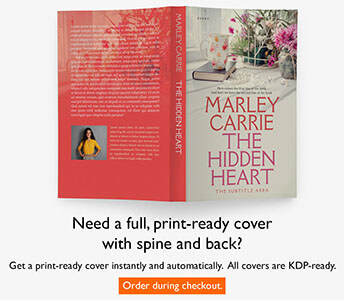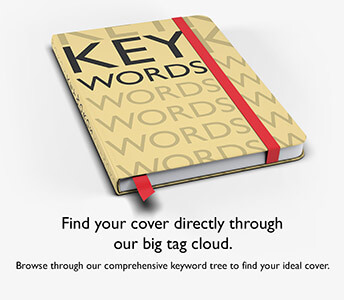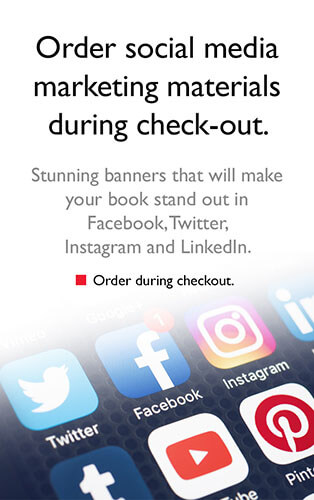For aspiring and professional writers alike, the journey from a nascent idea to a polished manuscript is often arduous and fraught with organizational challenges. Enter Scrivener—a powerful writing tool that’s more than just a word processor, it’s an all-encompassing writing studio that transforms the creative process. Scrivener‘s sophisticated features, designed specifically with writers’ needs in mind, make it the go-to choice for authors, playwrights, screenwriters, researchers, and more.
Normally, we do not delve into external products or software on our blog. However, this particular product is exceptional enough to warrant a complete reversal from our standard approach. Scrivener is a versatile and comprehensive content-generation tool for writers that facilitates the organization and structuring of complex writing projects. Developed by Literature & Latte, a company co-founded by Keith Blount, Scrivener was designed to serve as an all-in-one platform for drafting and formatting long documents like novels, research papers, and screenplays. It launched in 2007 and has since become a go-to application for authors and writers of all disciplines, prized for its robust feature set that caters to the many facets of the writing process.
Scrivener excels in providing a comprehensive writing environment. Its unique binder structure allows users to organize their material intuitively, offering a flexible space to store drafts, research notes, outlines, and character sketches—all in one place. The virtual corkboard gives a birds-eye view of your project, enabling drag-and-drop restructuring at the click of a mouse, while the outliner offers a more traditional hierarchical view of your work.
One of Scrivener‘s standout capabilities is its scene-based writing platform. (As we haven’t contacted the developer, we refrain from using screenshots, but you are welcome to try the software directly from their web site: Literature & Latte) Unlike standard word processors, Scrivener lets authors compose in discrete, manageable sections—whether chapters, scenes, or snippets—that can easily be shuffled and amended without losing coherence. The app also offers a “Composition Mode” that eliminates distractions, allowing writers to focus on the words. Additional features like word-count goals and progress tracking support writers in meeting their daily or long-term targets.
Scrivener understands that writing is often just as much about research as it is about laying down prose. The inbuilt research tools let writers import all sorts of files including text, images, PDFs, and web pages directly into their project. This immediacy of information ensures that facts, quotes, and references are always at the writer’s fingertips.
When it’s time to bring your masterpiece into the world, Scrivener‘s “Compile” feature is a game-changer. The software can format and export manuscripts for self-publication, submission to publishers, or even direct conversion to an e-book format, with customizable settings that ensure your document looks exactly the way you intended.
Scrivener isn’t just a tool; it’s a partner in the writing process. It blends practicality with versatility, handling the heavy lifting of organization and formatting so that writers can immerse themselves in what truly matters—their writing. With Scrivener, the path from inspiration to completed manuscript is not only clearer but also considerably more achievable. Every feature is crafted with the writer’s journey in mind, affirming its place as an invaluable asset in the writer’s toolkit. Whether you’re drafting your first novel, compiling a dissertation, or scripting the next hit play, Scrivener is the comprehensive solution that can turn your literary visions into reality.
(This is not a sponsored promotion of the software. We simply believe that authors and writers ought to consider giving it a try, as we view it as an excellent resource to aid their writing journey.)
You can download a demo version of Scrivener from this address: Scrivener Web Site